Mail, Calendar, ToDo's, People and Notes
Simply Integrated!
- See all your emails accounts in one easy view
- Bear Track reminds you when you don't get a response
- Create a ToDo or Event from any Email with one quick tap
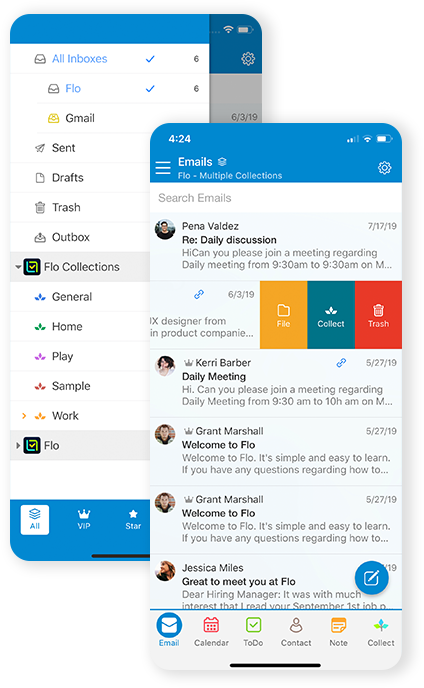
- All IMAP accounts including Gmail, Yahoo, iCloud, and Exchange IMAP
Accounts Supported
- Filter by All, VIP, Starred, and Unread
- Filter by Collection, Account, IMAP Folder
- Star important emails
Choose how to view your emails
- Easily add emails to multiple Collections
- Bear Track (Notify if response not received)
- Search with filters for All, Subject, Body, From, To
- Create linked Events and ToDos from Emails
- Attach photos/videos from library or camera
- Avatars for easy recognition
Other Features
Calendar
- See iCloud, Google and other calendars in one view
- One tap to create a Note or ToDo from an Event
- Instant access to related Emails and Contacts
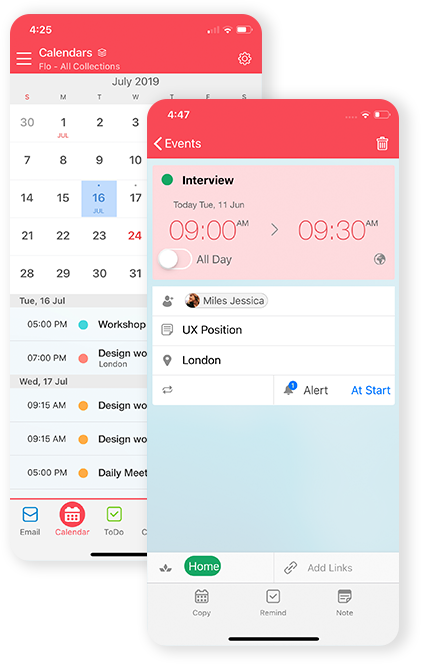
- Supports all CalDav compliant accounts including Google Calendars, Yahoo and iCloud
Accounts Supported
- Filter to see any combination of calendars including Apple, Google, and Yahoo
- Daily Agenda
- Two week and month calendar
- Customizable event color
Choose how to view your emails
- Time Zone support
- Email and ics invites
- Repeating Events (Daily, Weekly, Monthly)
- Single and multiple alerts per event
- Indicator shows attendees and repeating event
- Avatar support for invitees
Other Features
ToDo’s
- Collections make it easy to organize by project
- See priorities instantly with colored due dates
- Simple transparent integration with Apple Reminders
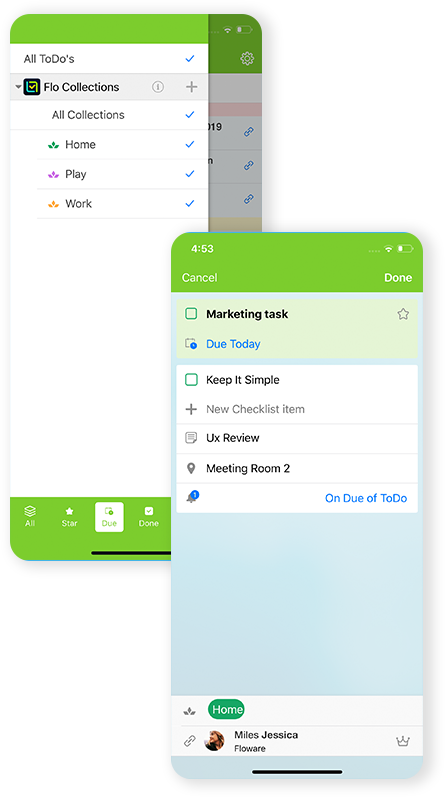
- Supports all CalDav compliant accounts including apple reminder
Accounts Supported
- Auto Schedule ToDos
- Filter by All, Star, Due, Done
- Filter by Collection, calendar, and/or account
- One tap to mark any ToDo as important star
- Drag to change order
View all ToDo’s and Apple Reminders in one place
- Due date support
- Sub-tasks/ checklists
- Duration support
- Quick Add ToDos
- ToDo’s are colored by Collection
- Multi-select to move, mark done or delete
- Single/multiple alerts per ToDo’s
Other Features
Contacts
- Swipe to easily call, text, or send emails
- Recent contacts lets you find people fast
- Favorites make it easy to find important emails
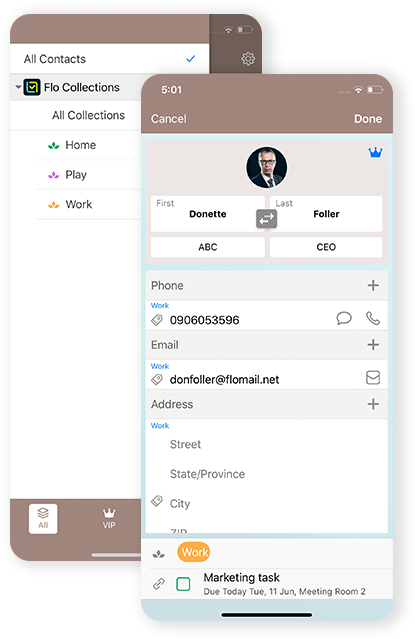
- Supports all CardDav compliant accounts including iCloud
- Import from iPhone address book
Accounts Supported
- Filter by All, VIP or recent
- Filter by Flo Collection, account
- Quick search to easily find contacts
- Quick alpha scroll
- View and sort contacts by first name or last name
- Avatar support
Choose how to view your Contacts
- Swipe to call, text, or email
- Quick Add Contact
- Merge duplicate contacts
- Link Notes, Emails, ToDos to Contacts
- Tap to mark contact as VIP
Other Features
Notes
- Easily link a Note to a Meeting or ToDo
- One tap to email a Note
- Beautify your Notes with fonts, colors, and photos
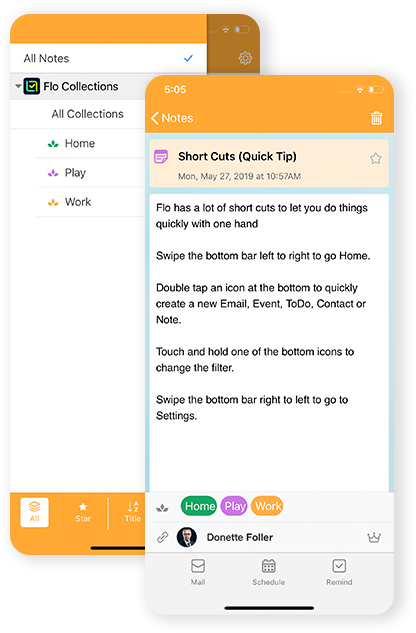
- Supports all CalDav compliant accounts
Accounts Supported
- Filter by All and Star
- Automatic sort by date
Choose how to view your Notes
- Supports embedded photos, movies, music
- Embedded PDF Viewer
- Advanced text editing and formatting
- Add picture to note from camera or photo library
- Notes can be linked to any email, event, or todo
- Create checklists inside any Note
- Multi-select notes for easily adding to Collections
Other Features
Collections
Flo shows you related Emails, Events, Notes and People
Together in One Place

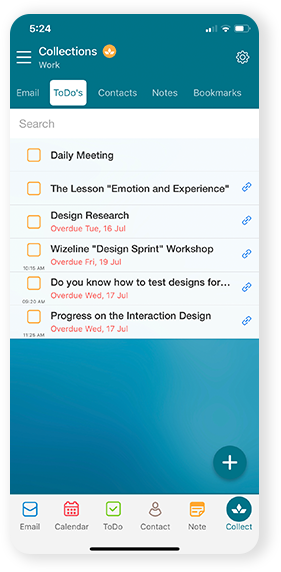
- A Collection is a place for keeping things.
- It's kind of like a folder... but a lot better.
What's a Collection
- Put different things into the same Collection.
- Related Emails, Notes, Events, ToDo’s, Contacts all in the same place
- Put the same thing in many different collections.
- Put things from other accounts into Collections... Events from Google Calendar, Emails from Yahoo, Reminders from iCloud.
What Can you Put in a Collection
- It makes it really easy to find things.
- You can see related things all in one place.
- No more searching in separate apps to find stuff
- Collections sync across all your devices
What's Good about Collections

Linking
- Flo instantly links things for you
- Email to a ToDo. Note to an Event. Event to a Contact
- Anything to Anything
